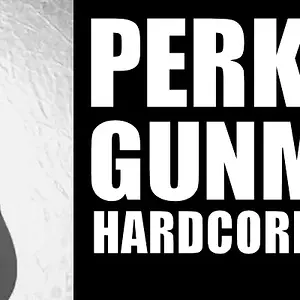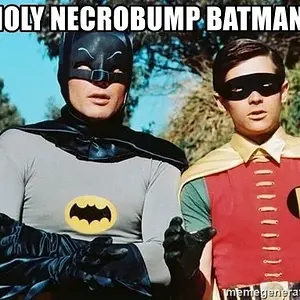Overclocking.com
Registered
Having already reviewed its little brother, the 2500X (available here), Corsair now sends us its big brother, the 6500D Airflow. This case features a similar design, including a compartmentalized chassis. So, what’s this ATX version worth? Find out in our review.

The exterior of the 6500D Airflow :
Corsair’s case is a rather imposing mid-tower reference. Due to its particular design, the case is rather wide at 328 mm. In terms of length and depth, this model remains under the 50 cm mark: 481 (W) x 496 (H) mm. However, what really shocks is the weight: 16.9 kg empty. It has to be said that this model features particularly thick steel parts on the front and top, which can be replaced as we’ll see later.
In terms of design, we find a sober case with a mesh grille on the front surrounded by black-painted steel parts. Note that this model is also available with a tempered glass front named 6500X.
In terms of price, the average retail price for this case is €195. Clearly, it’s expensive and positions it in the high-end sector.
In terms of design, we find a sober case with a mesh grille on the front surrounded by black-painted steel parts. Note that this model is also available with a tempered glass front named 6500X.
In terms of price, the average retail price for this case is €195. Clearly, it’s expensive and positions it in the high-end sector.
The control panel :

Like its little brother, the 6500D Airflow features a control panel on the top of the body. The control panel is functional and features
- A reset button
- Four USB-A 3.2 Gen1 ports
- One USB-C 3.2 Gen2
- 3.5 mm headset jack
- A power button
Once again, we find a perfectly functional panel with a large number of USB-A ports. However, motherboards with two USB 3.0 headers are quite uncommon. The best way to take advantage of the full range of connectivity is to use a USB 3.0 -> USB 2.0 adapter.
The underside :

Under the case, we find the same compartmentalized design, with a solid part on the left and a grid on the right. The four feet are fitted with rubberized glides for a firm grip. Given the weight of the case, this is clearly going to be a problem when assembling it, as you’ll have to lift it to turn it around. Finally, a long dust filter can be found under the component part.
Rear:

At the rear, we have a rather unusual layout. On the left-hand side, at the very top, is the first grille, held in place by a hand-tightened screw. This hides the hard disk cage and the two baskets it contains. Just below, vertically, we find the power supply.
On the right-hand side, we begin by mentioning the presence of a first grid at the top, followed by the motherboard’s I/O Shield slot and a 120/140 mm fan slot. Just below this are eight open-work expansion slots with a tiny Velcro strip at the bottom. These will be used for cable management.
On the right-hand side, we begin by mentioning the presence of a first grid at the top, followed by the motherboard’s I/O Shield slot and a 120/140 mm fan slot. Just below this are eight open-work expansion slots with a tiny Velcro strip at the bottom. These will be used for cable management.
Top :

On the top of the case, we have on one side a mesh grid located above the component part. The storage/power supply section, on the other hand, benefits from a solid steel section.
The aluminum panel kit


As with the 2500X, this 6500D Airflow also benefits from a dedicated line of accessories. For our part, Corsair has sent us a black brushed aluminum ” Elite Panel Kit ” and a vertical support for the graphics card.
The Panel Kit is simply fitted by unscrewing the steel parts in the case. The parts at the top of the case also have screws at the rear, so don’t forget them.
Then simply realign the new panels and screw them into place, and you’re done.
The Panel Kit is simply fitted by unscrewing the steel parts in the case. The parts at the top of the case also have screws at the rear, so don’t forget them.
Then simply realign the new panels and screw them into place, and you’re done.

As you can see, the case immediately takes on a classier, more upscale look . The only drawback is the price ~ €125 for the black and silver aluminum panels. Wooden panels (bamboo, teak and walnut) are more affordable: ~94 €!
Inside the 6500D Airflow :
Opening the case is pretty straightforward, since the side glass is simply hinged and held in place by a push-pin system. This system is more or less the same as Antec’s P120 Crystal. However, we would have appreciated a system without visible screws to hold the glass in place.
As for the rear panel, it is secured by two hand screws, while being held in place by a push-pin system.
As for the rear panel, it is secured by two hand screws, while being held in place by a push-pin system.
The chassis :


Internally, there are numerous openings on the motherboard tray. As you can see, there are the classic openings for cables. However, additional openings are provided for motherboards from the ASUS BTF series (TUF Gaming Z790-BTF & Maximus Z790 Hero BTF) and MSI’s Project Zero series (Z790 Project Zero).
Out of the box, this model is compatible with 30.5 cm-wide ATX and E-ATX motherboards.
At the rear, the presence of the power supply means there’s plenty of space. Clearly, cabling won’t be a problem, although no guides or Velcro strips are included as standard.
Storage locations :


The storage part of the case is concentrated in the same place, namely around the hard disk cage. In addition to offering two plastic baskets compatible with 3.5″ and 2.5″, there are two dedicated 2.5″ drive trays.
While some may consider the system basic, at least you won’t have to unscrew the HDD cage completely to add/remove storage units, as is the case with NZXT’s H7.
While some may consider the system basic, at least you won’t have to unscrew the HDD cage completely to add/remove storage units, as is the case with NZXT’s H7.
Power supply location:

For the power supply, we can count on a vertical slot for an ATX-format block. In length, we’re comfortable, unless you opt for particularly imposing blocks like the Dark Power Pro 13 from be quiet! for example. No, on reasonable models, there’s no question.
Cooling options :
Like the little 2500X, this 6500D Airlfow also comes with… Zero fans as standard. Once again, this is a pity, as you’ll have to pay for a fan pack. Fortunately, a few P12 or P14 fans are available in packs of five for a small price.
Internally, however, there are plenty of slots for fans:
Internally, however, there are plenty of slots for fans:
- Front: 3x 120 or 2×140 mm
- Top: 3x 120/140 mm
- Side: 3x 120
- Rear: 1x 120/140 mm
- Bottom: 3x 120/140 mm
This case therefore boasts a high fan capacity. If required, up to 13 fans can be mounted on the 120 mm side, as opposed to nine on the 140 mm side. Despite the possibility of mounting up to three fans per area, only 360 mm watercooling radiators can be installed. If you opt for a standard 140 mm model, you’ll be limited to 280 mm.
And for air-cooling, there’s no need to panic either, since we’ve got a generous 190 mm of clearance. Suffice it to say that the brand’s A115 and its 165 mm fit in without difficulty!
And for air-cooling, there’s no need to panic either, since we’ve got a generous 190 mm of clearance. Suffice it to say that the brand’s A115 and its 165 mm fit in without difficulty!
The bundle:

The accessory section features:
- A simple warranty guide
- A rigid box including screws, nylon cable ties and an adapter for the F_PANEL header.
Once again, we’re pleased with Corsair’s choice, as it keeps the case’s screws and bolts neat and tidy. Unlike other brands which opt for plastic bags to be torn open, that after three uses, there are everywhere and we no longer know who does what.
The little details:

In itself, the 6500D Airflow’s functionalities are fairly limited, with little more than a dust filter accessible from the front of the body. It’s silly when you put it like that, but not many references can boast that.
Otherwise, the side plate supporting the fans and watercooling radiator is removable. Rather practical for mounting the latter.
Of course, Corsair also boasts an extensive range of accessories, including kits for changing the style of the front panel, as well as vertical brackets, cable guide systems and more.
Otherwise, the side plate supporting the fans and watercooling radiator is removable. Rather practical for mounting the latter.
Of course, Corsair also boasts an extensive range of accessories, including kits for changing the style of the front panel, as well as vertical brackets, cable guide systems and more.
To sum up:

On the face of it, this is a rather spacious case, offering good compatibility for components. On the whole, we simply regret the lack of compatibility for 480 mm watercooling radiators, or the lack of accessories to facilitate cabling… well, as an option.
Assembly
We’re now ready to assemble our configuration inside this DeepCool Morpheus. Here are the components we’ll be using for assembly:
- Motherboard: NZXT N7 Z790
- CPU: Intel Core i5 14600KF
- Graphics card: ASUS ROG Strix RTX 3050
- Cooler: Noctua NH-U12A chromax.black
- Power supply: NZXT C1000 Gold
Power supply:

Mounting the power supply unit is easy, as all you have to do is place the unit on its side. Then screw it in from the rear. However, unlike a be quiet! case, there aren’t all the conveniences of foamed edges, rubber studs and so on.
Installing the motherboard :

Mounting the motherboard is as simple as placing it in its slot. With the slot well clear, there’s nothing more to do than screw it into the case.
Cabling :
The control panel :
As usual, we start the wiring with the control panel. It has to be said that once we’ve positioned these small cables, we don’t have them in the way of the larger ones.
In this case, we run theHD_AUDIO and the F_PANEL at the bottom, level with the power supply cover. On the other side, we have theUSB-C and a USD 3.0 header protruding from the side of the motherboard slot. These will then be connected to our NZXT N7 Z790.
In this case, we run theHD_AUDIO and the F_PANEL at the bottom, level with the power supply cover. On the other side, we have theUSB-C and a USD 3.0 header protruding from the side of the motherboard slot. These will then be connected to our NZXT N7 Z790.

Motherboard, graphics card :
We continue with the motherboard wiring. To position theEPS12V CPU, we had to remove the HDD cage, which was in the way of the cable. We then brought it out through the openings at the top.
As for the 24-pinATX, we looped it around and let it come out through the second side opening. The 8-pin PCIe follows the same path. Note that we’ve used a few nylon collars along the way to help hold the cables in place. You’ll need to be careful, however, as the number of collar slots is not particularly large.
As for the 24-pinATX, we looped it around and let it come out through the second side opening. The 8-pin PCIe follows the same path. Note that we’ve used a few nylon collars along the way to help hold the cables in place. You’ll need to be careful, however, as the number of collar slots is not particularly large.
Installing the CPU cooler and graphics card:

For the graphics card, simply remove the brackets corresponding to its location… at least, if you decide to mount the card horizontally.


For vertical mounting, on the one hand, you’ll need a suitable bracket, which Corsair supplied. Nothing complicated here either, since you’ll need to remove the horizontal bracket block held in place by a single hand-tightened screw on the back of the case. In its place, we’ll position the vertical bracket.
Once in place, you’ll need to connect the riser to the motherboard, then screw it to the bracket using hand screws.
All that remains is to remove the brackets corresponding to our graphics card slot and insert it into its PCIe slot. We’ll secure it by screwing it to the vertical bracket.
Overall :

Basically, assembly isn’t very complicated, and the same goes for the cabling, since we have plenty of space at the rear of the motherboard tray. The only fly in the ointment is the hard disk cage, which obstructs theEPS12V CPU and the wide backplate access. Likewise, there are too few notches for the nylon clamps.
We’ve updated our test protocol in order to test the qualities of our housings. We’ll be evaluating the performance of the different models according to three criteria:
Here, the configuration changes; you’ll find the details below. As for software, the CPU will run on PowerMax, while the graphics card will run on Furmark, both simultaneously. Note that CPU ventilation is forced to 50%, while graphics card ventilation will run at 50%.
In addition, in order to limit temperature variations linked to frequency/consumption variations, we clip the graphics card curve at 1800 MHz, the original boost frequency of the ASUS RTX 3050 Strix.
We’ve updated our test protocol in order to test the qualities of our housings. We’ll be evaluating the performance of the different models according to three criteria:
- Insulation
- Original ventilation noise
- Air flow
Here, the configuration changes; you’ll find the details below. As for software, the CPU will run on PowerMax, while the graphics card will run on Furmark, both simultaneously. Note that CPU ventilation is forced to 50%, while graphics card ventilation will run at 50%.
In addition, in order to limit temperature variations linked to frequency/consumption variations, we clip the graphics card curve at 1800 MHz, the original boost frequency of the ASUS RTX 3050 Strix.
A warm-up period of 8 to 9 minutes is applied before two 2-minute averaging sessions. The tests are run one after the other, uninterrupted, so as to observe variations in component temperature as a function of case fan speeds. A delta is then applied: component temperature subtracted from ambient temperature.

When it comes to adding ventilation, we choose to integrate two Thermaltake Riing 14 red fans and a Silent Series 12. The two Thermaltake fans are mounted at the front for intake, while the small Silent Series 12 fan is mounted at the rear for exhaust.
Configuration:
- Motherboard: NZXT N7 Z790
- CPU: Intel Core i5 14600KF
- Graphics card: ASUS ROG Strix RTX 3050
- Cooler: Noctua NH-U12A chromax.black
- Power supply: NZXT C1000 Gold
Tests
Airflow :
Additional ventilation takes the form of three fans, two Thermaltake Riing 14 and Fractal Design Silent Series 12. The two 140 mm fans are mounted at the front for intake, while the smaller Fractal is mounted at the rear for exhaust.
CPU airflow, original ventilation then completed:
We start with the temperature of our CPU. We’ll keep the front and top of our test case. Let’s see if the airflow is sufficient to influence the cooling of the Ryzen 5 3600X.

Since the case has no fan as standard, the graph shows only two bars. Meanwhile, by default, our CPU is hotter than when mounted in rival cases. This is to be expected, given the absence of a standard fan.
Finally, mounting fans inside this 6500D Airflow, we get temperatures on a par with the competition, although the Dark Base 701 fares better!
Original CPU airflow ventilation without front panel or top :
In order to ascertain the limiting factor in the story (and to what extent), we remove the top covers while we remove the bottom dust filter. The aim here is to show the raw performance of the built-in ventilation… Or to see how well the case keeps the heat in, since there’s no basic built-in fan in this 2500X.
Finally, mounting fans inside this 6500D Airflow, we get temperatures on a par with the competition, although the Dark Base 701 fares better!
Original CPU airflow ventilation without front panel or top :
In order to ascertain the limiting factor in the story (and to what extent), we remove the top covers while we remove the bottom dust filter. The aim here is to show the raw performance of the built-in ventilation… Or to see how well the case keeps the heat in, since there’s no basic built-in fan in this 2500X.

Although there is no standard fan, it’s hard to know whether the front panel interferes with fan airflow or not. On the other hand, it seems to breathe well, given the small difference in temperatures measured with and without the front panel and top panel.
GPU airflow, original ventilation then completed :
We repeat the operation, but with measurements taken on the graphics card. Here, we test with original ventilation, then supplemented ventilation.

On the graphics card side, we find something rather surprising: our RTX 3050 is maintained at the same temperature level in this 6500D Airflow as in a Dark Base 701 from be quiet! However, by default, the graphics card took little advantage of the airflow provided by the case’s basic ventilation. The front fan was mounted quite high.
By adding ventilation, the temperature of the graphics card is reduced, but not by that much. Did we position the fan too high? Possibly.
By adding ventilation, the temperature of the graphics card is reduced, but not by that much. Did we position the fan too high? Possibly.
GPU airflow, original ventilation without front panel ortop:
We repeat the same test, but with the front panel and top panel removed. Let’s see how this affects card temperatures.

Once again, the front panel and top panel don’t seem to interfere too much with the case’s natural airflow. The difference is just under 2°C.
Insulation :
Here, we’re simply measuring the noise emitted by our configuration when we run the CPU and GPU cooling very fast.

As far as insulation is concerned, it’s a case in the middle of the pack, with 40 dB measured. For the moment, the Dark Base 701 is the model that fares best, with 37.5 dB.
Original fan noise:
This time, we measure the noise emitted by the case’s original fan. To do this, the configuration is run in idle mode ( CPU and GPU ventilation at minimum), while readings are taken successively at 5V, 8V and 12V on the case ventilation.

Without default ventilation, and with the fan speed of our graphics card and cooler set to minimum, it’s logical to have a noise level at the daisy chain: 30 dB.
To sum up:
Thermally speaking, by default, we have a case without fans, and it shows against the competition. There’s no doubt that the purchase of a fan pack should be considered to reduce temperatures. Fortunately, the mesh panels do not restrict the flow of air, even if, with full ventilation, we found the CG to be warmer than that of the competition
We’ve now come to the end of our test of Corsair’s 6500D Airflow. So, good case or not? We tell you all about it!
We’ve now come to the end of our test of Corsair’s 6500D Airflow. So, good case or not? We tell you all about it!
A heavy, compartmentalized model!
With this 6500D Airflow, Corsair offers us a rather imposing compartmentalized model. Weighing in at almost 17 kg on the scales, this case is anything but light, thanks to the choice of materials based on steel, some of which are very thick, and tempered glass. These can be replaced by wood or aluminum panels for a price ranging from €94 to €125.
Otherwise, this case is in line with the current trend, with different mesh panels to promote air flow in particular.
Internally, there’s plenty of room for the various components that will make up your configuration. Particular attention has been paid to fan compatibility: up to thirteen mills in 120 mm and nine in 140 mm. Nonetheless, there may be a slight lack of compatibility with a 420 mm radiator.
Furthermore, as we have seen, Corsair does not hesitate to offer a range of accessories to personalize its case. These range from alternative wood or aluminum kits to cable trunking.
Furthermore, as we have seen, Corsair does not hesitate to offer a range of accessories to personalize its case. These range from alternative wood or aluminum kits to cable trunking.
Assembly: watch out for the HDD cage :
The advantage of compartmentalized cases lies in the space available inside the various compartments. Both on the motherboard side and on the power supply/storage side. However, this case has a minor drawback in the presence of the HDD cage. Indeed, to mount the cooler or run certain cables, you have no choice but to remove it.

On the other hand, the generous rear space makes it easy to group cables into large clusters. Beware, however, of the notches for nylon cable ties, which are few and far between… Or not very accessible once the PSU is in place. Don’t hesitate to pass the clamps through the notches before closing them!
Temperatures within the norm:
As far as temperatures are concerned, the 6500D Airflow keeps our processor and graphics card within perfectly satisfactory limits, despite the absence of a standard fan. If you add fans, you’ll gain precious degrees, especially as the numerous slots will allow you to position your fans advantageously.
As for noise, without fans, this model can only be silent. Finally, bear in mind that this will depend on the mills you choose to integrate. Our advice: don’t choose references that are too fast/noisy, since its average insulation will do little to attenuate their nuisance.
As for noise, without fans, this model can only be silent. Finally, bear in mind that this will depend on the mills you choose to integrate. Our advice: don’t choose references that are too fast/noisy, since its average insulation will do little to attenuate their nuisance.
High price:
All that’s left now is to talk about the selling price of $199 or €195 on average, which remains high in absolute terms for a PC case. At this price, we have some serious competition, notably from DeepCool, whose Morpheus we recently tested, a case offering three different chassis layouts, while still being able to offer a trio of basic fans. Alternatively, be quiet! offers the equally formidable Dark Base 701.
It’s up to you to decide whether you prefer the original compartmentalized chassis and robustness of this 6500D Airflow, or whether you prefer the modularity of DeepCool and be quiet!
It’s up to you to decide whether you prefer the original compartmentalized chassis and robustness of this 6500D Airflow, or whether you prefer the modularity of DeepCool and be quiet!
Corsair 6500D Airflow :
We liked :
- Sober, efficient design
- Control panel with a wealth of connectors
- Simplified side panel opening system
- Compartmentalized case for screw storage
- The wide range of accessories available with this model
- Compatible with BTF and Project Zero motherboards
- Numerous 120/140 mm slots
- Generous rear space for cabling
Our least favorite feature:
- The fact that it arrives without fans
- Lack of 420 mm compatibility
- The HDD cage, which can be a hindrance to wiring and mounting a CPU cooler
- The high price of the case and its accessories
 With this case, Corsair offers us a solid reference with excellent capacity. Internally, you’ll have all the space you need to mount your configuration, especially as you’ll have plenty of slots for mounting your fans. Be careful, though, as the HDD cage can get in the way. Last but not least, despite a host of quality features, the price remains high at around €200, hence our silver award.
With this case, Corsair offers us a solid reference with excellent capacity. Internally, you’ll have all the space you need to mount your configuration, especially as you’ll have plenty of slots for mounting your fans. Be careful, though, as the HDD cage can get in the way. Last but not least, despite a host of quality features, the price remains high at around €200, hence our silver award.Many thanks to Corsair!
The post Review: Corsair 6500D Airflow appeared first on Overclocking.com.
Continue reading...